Installation
This page explains how to install the infra-CONVERT software.
Setup
On the install medium is a file named „infra-Convert-Setup.exe“. This setup file automatically recognizes the operation system and installs the 32 bit or 64 bit version of infra-CONVERT.
Install parameters:
- InstallFolder=“C:\…\infra-Convert“ - the install folder where infra-CONVERT will be installed.
- -silent - the installation process will be executed in the background.
- -uninstall - uninstall of an installed version.
Tip: Installation in some cases requires certain standard OS components which are installed automatically.
Dongle
 If you have a dongle version of the infra-CONVERT software, connect the dongle to your computer after installation has been successfully completed. You need a free USB slot on your computer to connect the dongle.
If you have a dongle version of the infra-CONVERT software, connect the dongle to your computer after installation has been successfully completed. You need a free USB slot on your computer to connect the dongle.
Tip: Before your start the infra-CONVERT software the following popup message should appear in the task bar:
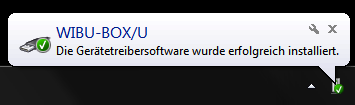
Missing dongle
If the infra-CONVERT is started without a valid dongle connected, the following error message appears:
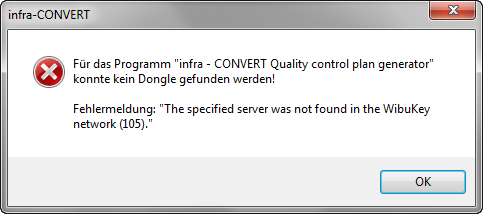
After clicking OK, another window appears:
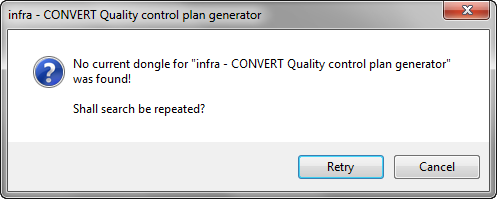
Connect the dongle to the computer and click “Retry”, or “Cancel” and try again later with the dongle connected to the computer.
Tip: You can set a licence server via Options: General/Licence admin and change the search options for the dongle.