Select layout
This function is used to select the different views saved with a CAD file.
The function is accessed Select layout... in the View menu. The following window appears:
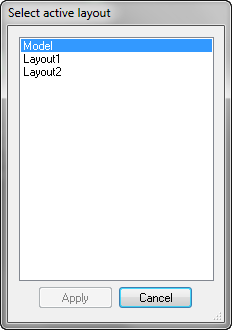
The window offers a selection of model and layout views. These views can also be accessed directly via Layout view and Model space.
Select layer
This function is used to select the layer saved in a CAD file.
Selection is accessed via Select layer... in the View menu. The following window appears:
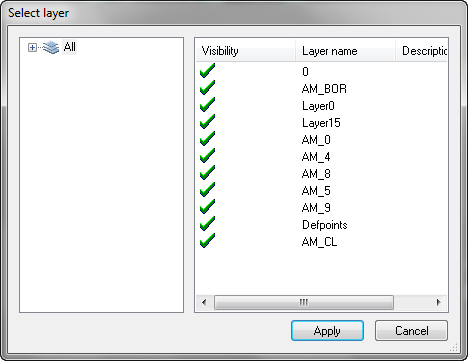
There are two ways of controlling visibility of the layer:
- Double left mouse click on an entry in the right-hand box toggles visibility of the corresponding layer on and off.
- A single right mouse click on an entry in the left-hand box displays a selection according to visibility set for complete groups.