Features
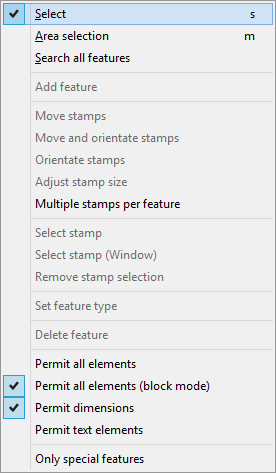
Select
This menu entry activates the “Select” function. The left mouse button can be used to select dimensions and set features.
For more information on Select see ⇒ Functions: Select
Select area
This menu entry actives the “Select area” function. This is used to select multiple dimensions within an area.
For more information ON Select area see ⇒ Functions: Select area
Search all features
This menu entry searches the drawing for dimensions and adds the corresponding features.
For more information on Select see: ⇒ Functions: Search all features
Add feature
This menu opens the dialogue for adding features.
For more information about Features see: ⇒ Functions: Add feature
Add attributive feature
This menu entry opens the dialogue for adding an attributive feature.
For more information see: ⇒ Functions: Add attributive feature
Reposition stamp
This menu entry activates the function for moving a stamp.
For more information on moving stamps see: ⇒ Functions: Reposition stamps
Reposition and rotate stamps
This menu entry activates the function for moving and orientate stamps.
For more information about moving and rotating stamps see: ⇒ Functions: Reposition and rotate stamps
Rotate stamps
This menu entry activates the function for rotating stamps.
For more information on orientating stamps see: ⇒ Functions: Rotate stamps
Adjust stamp size
This menu entry can be used to change the size of all stamps in a pdf document.
For more information on adjusting stamp size see: ⇒ Functions: Adjust stamp size
Multiple stamps per feature
This menu entry is used to assign more than one stamp to a feature, for example to assign stamps to undimensioned features in a symmetrical drawing.
Nähere Informationen zu Merkmalen: Siehe ⇒ Functions: Multiple stamps per feature
Select stamp
This menu entry is used to select one (or more) stamps.
For more information about stamps see: ⇒ Functions: Select stamp
Select stamp (area selection)
This menu point is used to select multiple stamps within an area.
For more information on stamps see: ⇒ Functions: Select stamp (area selection)
Remove stamp selection
This menu point is used to de-select one (or more) stamps.
For more information about stamps see: ⇒ Functions: Remove stamp selection
Set feature type
This menu point is used to set the current feature type to the selected feature(s).
For more information about feature types see: ⇒ Set feature type
Delete feature
This menu point activates the “Delete feature” function.
For more information on features see: ⇒ Functions: Delete functions
Permit all elements
Filter option: If this menu point is active, all elements can be stamped.
Permit all elements (block mode)
Filter option: If this menu point is active, all elements saved as a block in a CAD drawing can be stamped.
Permit dimensions
Filter option: If this menu point is active, elements classified as dimensions in a CAD drawing can be stamped.
Permit text elements
Filter option: If this menu point is active, all elements classified as text in CAD can be stamped.
Only special features
Filter option: 1) If this menu point is active, only elements classified as special features in CAD will be stamped. Special features are enclosed by an oval inside the same dimension block.