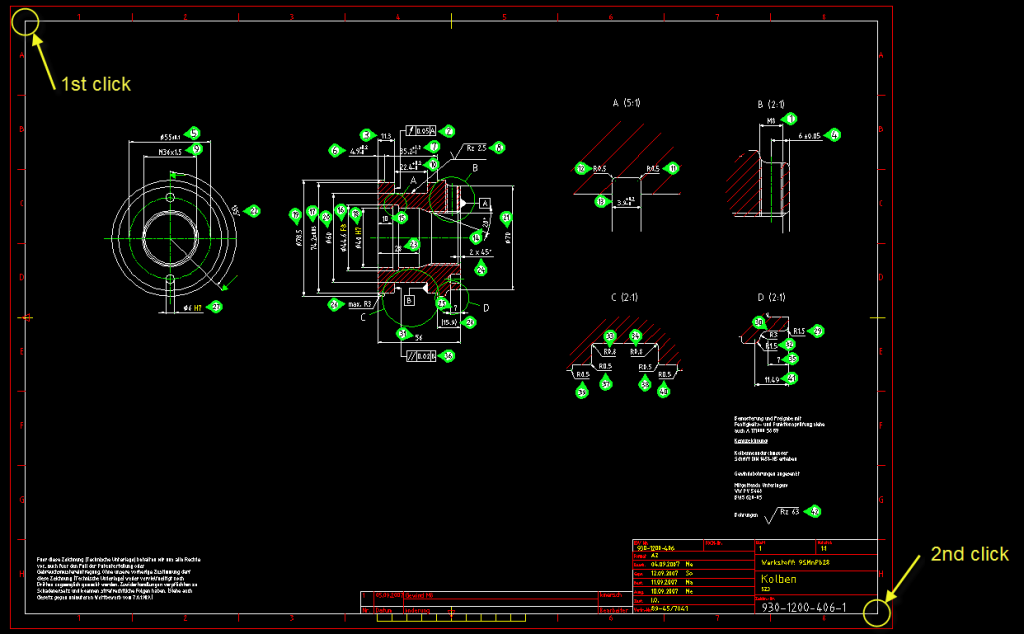Define drawing frame
This function is used to save stamp coordinates in the drawing. This data is only saved in Quality control plan formats “infra-CONVERT quality control plan” and “CSV” file formats.
There are three ways to define the drawing frame in infra-CONVERT:
- via the Define drawing frame icon
- via Define drawing frame... in the Extras menu
- via Drawing quadrant in the Settings menu.
If this option has been activated, the function is called up every time a new drawing is loaded.
The following window appears if Tip window has not been deactivated:
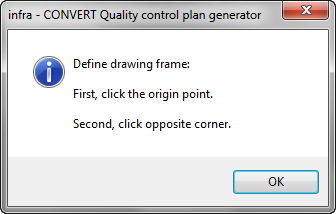
The drawing frame is set in two steps:
- First, click the origin point.
- Second, click the opposite corner of the frame.
Tip:
- The mouse cursor changes to a cross when active:

- The area selected is centered on the cross.
A window appears:
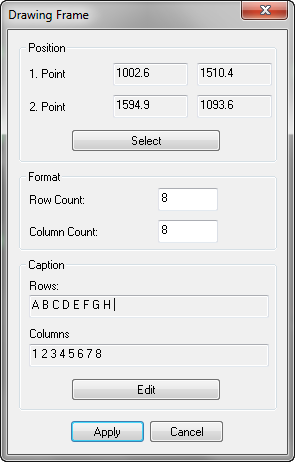
The following setting can be made in this dialogue window:
- New selection: The corners of the drawing frame can be newly set.
- Row Count: This is used to set the number of rows. Rows are automatically assigned letters.
- Column count: This is used to set the number of columns. Columns are numbered automatically.
- Edit: It is possible to edit the letters and numbers automatically assigned to rows and columns.
You can use you own labelling for rows and columns for drawings. Entries must be separated by a double space. - Apply: Applies settings to the drawing and closes the dialogue window.
- Cancel: Aborts the dialogue and discards changes.