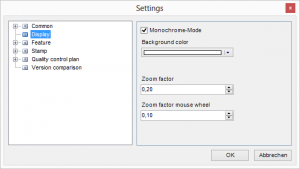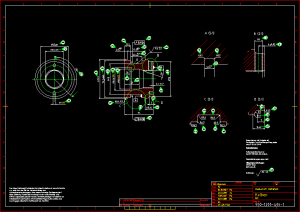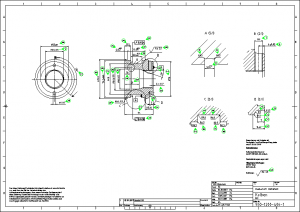Table of Contents
View
- Monochrome mode: This switches the display to monochrome.
- Background colour: This sets the background colour.
- Zoom factor: Sets the step rate when enlarging /reducing the size of the drawing via the menu function or toolbar.
- Zoom factor mouse wheel: Sets the step rate for the mouse scroll wheel for enlarging / reducing the size of the drawing .
Advanced settings
This setting was removed with version 11.9.0.
- “DoubleBuffer” activated for the display: Accelerates graphic construction in drawing area.
- Software “Hidden-Line-Reduction” activated: Improves display quality in the drawing area.
- “Geometry Cache” activated: Accelerates graphic construction in drawing area.
Viewport representation
This setting was removed with version 11.9.0.
- These options are for the display of frames for views. The frames are only generated for drawings with views defined in the drawing files.