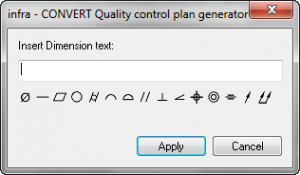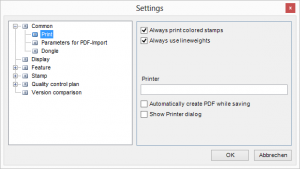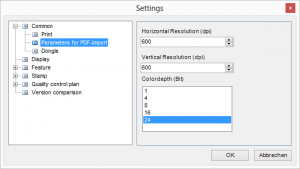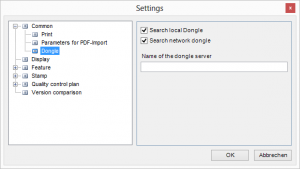Table of Contents
General
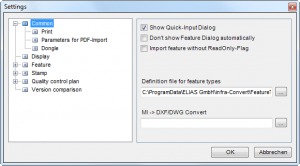
- Do not show Feature dialogue automatically: Shows no dialogue when features are added but instead assigns them standard settings. For more information see: ⇒ Functions: Features
- Import feature without Read-Only flag: Known features are not blocked when importing quality control plans in drawings or new drawing versions.
- Show Quick Input dialogue: This displays the Quick Input dialogue when creating features or attributive features. For more information see: ⇒ Functions: Features
- Definition file for feature types: 1) Path to the file in which the definitions for the feature types are stored.
- Mi→DXF/DWG Convert: Enter the path to “DXFDWG.EXE” of ME10 to open *.MI files. The files have to be saved in ASCII format with ME10.
Settings removed with version 11.9.0:
- Show preview in “File open dialog”: Shows a preview of the right section of the “Open drawing” window when you click on a file that allows preview.
- Open drawing in layout mode: Opens a new drawing in layout view rather than model view.
- Always print colored stamps: Always prints stamps in colour even when the drawing is b/w.
- Always use line weights: 2) Prints lines always with the weights defined in the drawing.
- Printer: Here you can enter a printer that is automatically activated when saving.
- Automatically create PDF while saving: Automatically prints a quality control plan every time a job is saved.
- Show printer dialogue: The printer dialogue appears even when automatic printing is activated.
PDF and graphics files
This setting was removed with version 11.9.0.
This option is used to set what type of bitmap file is opened in “Open drawing” in infra-CONVERT. This optimizes display.
- Drawing (Standard): This concerns drawings when graphics are opened.
- Photo: This refers to photographs of real components opened as graphics files.
PDF important parameters
- Horizontal resolution (dpi): This sets the horizontal resolution for imported pdf files.
- Vertical resolution (dpi): This sets the vertical resolution for imported pdf files.
- Colour depth (Bit): This sets the colour depth in bits for imported pdf files.
Dongle
- Search local dongle: This searches for the dongle on a local computer.
- Search network dongle: This searches for the dongle on a network.
- Dongle server name: This is where the name or IP address of the dongle server in the local network is set.