The function for printing test plans can be activated via "Print..." in the Drawing menu. The following window appears:
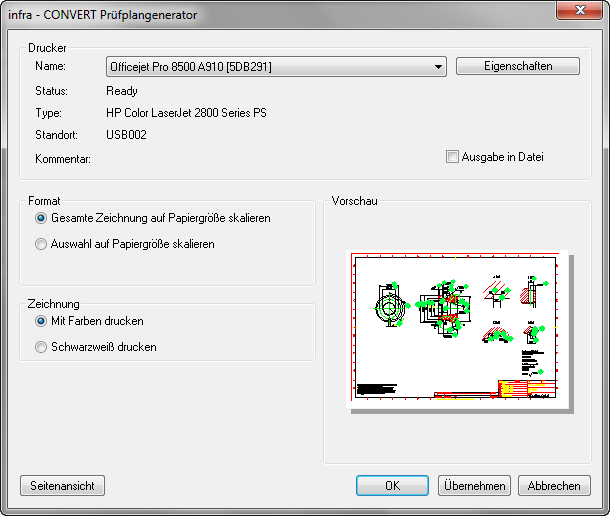
The above is a standard OS dialogue window with following special features:
Format
It is possible to scale the area of the drawing currently displayed on the screen, or the complete drawing to the desired paper size.
Drawing
Black and white, and colour printing are both possible. When printing drawings or sections of drawings in b&w it is nevertheless possible to print stamps in colour by selecting the "Always print colored stamps " radio button.
Preview
This function can be used to preview the print job in hand.