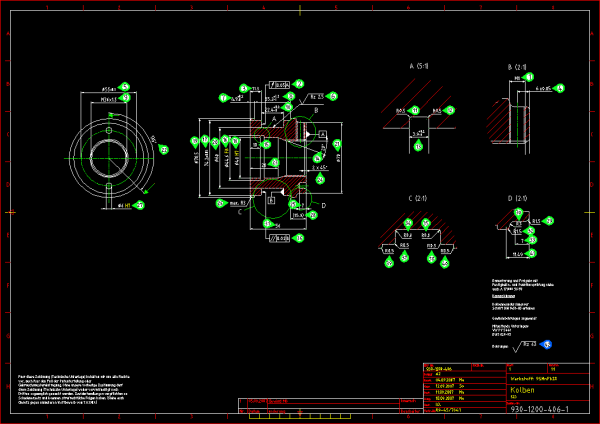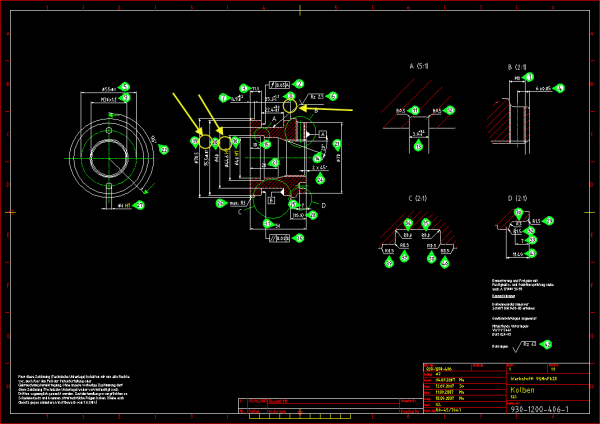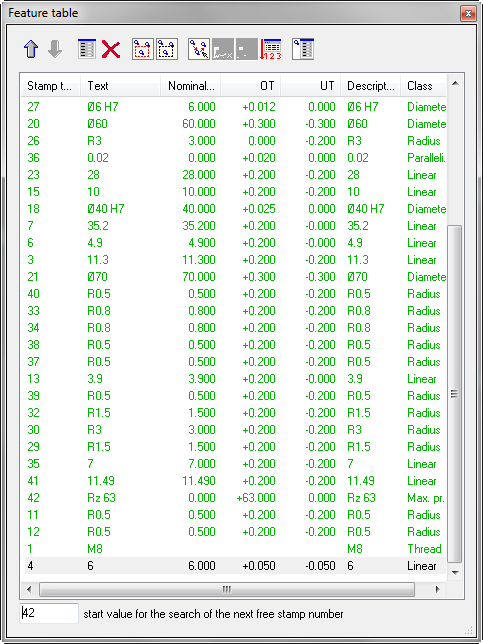Load old test plan
This function is used to load an existing test plan for revision.
This function is activated via Drawing: "Load old project version".
After activating this menu point infra-CONVERT searches for the drawing and compares the position and attributes of the features with information loaded in the old version. Identical features are highlighted in the feature table and marked up as “blocked”. Features that have been changed can be recognized automatically via the function "Select all features”.
Tip:
- The “Load old project version” function is only available when no features have been assigned to the current drawing.
- The old project version’s test plan must be saved in the “infra-CONVERT Project” (.icp) format.