Define feature types
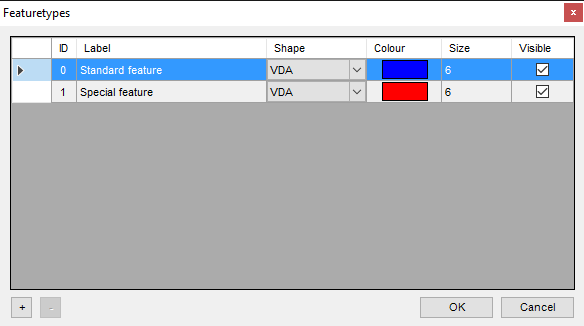
With the dialog box “Featuretypes” it is possible to define special features. The feature types “Standard” and “Special” are default. To add your own features, press the + button at the lower left corner of the window.
Hint: If infra-CONVERT runs with a CAQ software, these settings should never be edited in only one of the programs.
Hint: This settings only work on your local computer. The definitions are saved in the file “FeatureTypes.xml” in the directory ”%ProgramData%\ELIAS GmbH\infra-Convert”.
It is possible to set a file location in the settings to use a shared definition file on a network drive.
See: ⇒ Settings: General
The meaning of the fields:
- ID: An ID for the feature type. This ID is used by your CAQ software during export.
- Label: A distinct internal name for the feature type.
- Shape: These shapes can be selected:
- VDA: The VDA stamp.
- Circle
- Triangle
- Square
- Rhomb
- Hexagon
- Color: The color of the stamp. This color can be selected freely.
- Size: The stamp size. This values are only processed the setting Diameter from feature type is set.
- Visible:1) Defines the visibility of the feature types. Invisible feature types are suppressed in the feature list, the print out and the export.
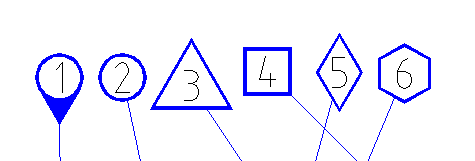
Set feature type

The button ![]() in the toolbar assigns the current chosen feature type in the drop down field to the selected features.
in the toolbar assigns the current chosen feature type in the drop down field to the selected features.