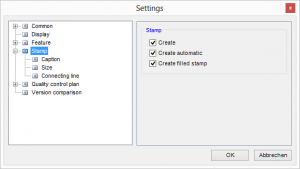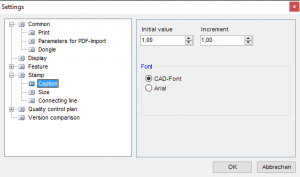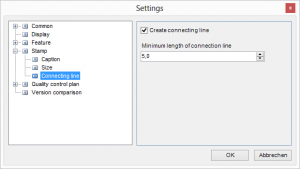Table of Contents
Stamp
- Create: This sets whether a stamp is automatically created when a feature is added.
- Create automatically: This sets whether stamps are automatically created when “Select all features” is activated.
- Create filled stamp: This sets the stamp background to either transparent or white. Filled stamps always have a white background and black text.
Settings removed with version 11.9.0:
- Stamp shape
- Circle: All stamps on the drawing are circular.
- VDA stamp: All stamps are displayed as VDA * stamps .
VDA, Verband der Automobilindustrie ~ German Association of the Automotive Industry
Caption
- Initial value: This field provides the starting value for stamp number.
- Increment: This field provides the step size for numbering stamps.
- Font:1) This option sets the font for the stamps: The CAD font or ARIAL
Settings removed with version 11.9.0:
- Format: This field sets the format for the stamp labels. Format example:
- %.0f - Whole numbers without decimal point
- A%.0f - Prefix A, followed by whole number with no decimal places.
- %03.0f - Whole number with three decimal places. The place before the decimal point is zero (001).
Size
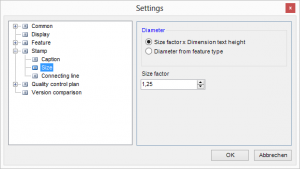
This option is used to set the stamp size
- Size factor x Dimension text height: 2) The dimension text height will be determined at the first dimension.
- Diameter from feature type: 3) The diameter is defined via the feature type table.
- Size factor: 4) The factor for calculating the stamp size if the dimension text height is used.
Settings removed with version 11.9.0:
- Text height settings factor x Dimension text height: This sets stamp height according to existing dimensions in the drawing.
- Text height: This defines text height for stamps.
- Stamp diameter: All stamps have the stamp diameter and their text is adapted accordingly.
Text height factor, Text height and Stamp diameter use the values given above for the settings.
Layer
This setting was removed with version 11.9.0.
- Create layer: This option creates stamps in a separate layer. The name of this layer can entered into the Layername text field.
Connecting line
- Create connecting layer: This determines whether a connecting line or reference line is drawn between the stamp and the feature.
- Minimum length of a connecting line: This field can be used to set the minimum distance between the stamp and feature when creating a connecting or reference line.