Drawing
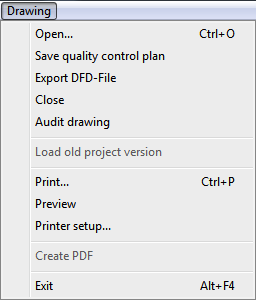
Open...
The menu entry opens a dialogue window for opening a drawing.
For more information see: ⇒ Functions: Open drawing, Supported drawing formats
Save quality control plan
This menu entry opens a dialogue window for saving quality control plans.
For more information see: ⇒ Functions: Save quality control plan, Supported quality control plan formats
Close
This menu entry closes the currently open drawing.
Audit drawing
This menu entry opens a dialogue window for testing drawings. Since version 11.10.0 the testing happens whenever infra-CONVERT loads a drawing in background.
For more information see: ⇒ Functions:Audit drawing
Load old project version
This menu entry is used for loading old versions of quality control plans into new versions of the drawing.
For more information see: ⇒ Functions: Load old project version
Print...
This menu opens a print dialogue window for the current quality control plan.
For more information see: ⇒ Functions: Print
Preview
This menu entry opens a preview window for the currently connected printer and can also be activate via Functions: Preview.
Printer setup...
This menu entry opens the Printer setup dialogue window for your printer. For information on setting up and controlling your printer consult your printer’s instruction manual.
Create PDF
This menu entry is used to publish pdf versions of drawings. To use this function, a pdf printer needs to be available under Option "General: Printer".
Exit
This menu entry is used to close the window and exit infra-CONVERT.